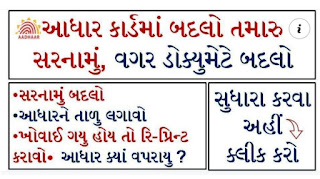mAadhaar-UIDAI’s official App for Aadhar holders with an array of services
mAadhaar-UIDAI’s official App for Aadhaar holders with an array of services
Update Aadhaar Online
Aadhaar Card is one of the most important identity documents in India. It contains unique identification details such as name, address, date of birth, and a 12-digit unique identification number. In recent times, it has become increasingly important to keep the Aadhaar Card updated with current information. Thankfully, it is now possible to update Aadhaar Card details online, which saves time and effort.
Here are the steps to update Aadhaar Card online:
Step 1: Visit the Aadhaar Self Service Update Portal
The first step to updating your Aadhaar Card online is to visit the Aadhaar Self Service Update Portal (SSUP). You can find the portal at https://uidai.gov.in/update-your-aadhaar-data.html. The website is user-friendly, and you will be guided through the process step-by-step.
Step 2: Enter Your Aadhaar Number
Once you are on the SSUP page, enter your Aadhaar Number and the text verification code. After entering the details, click on the “Send OTP” button. An OTP (One-Time Password) will be sent to your registered mobile number.
Step 3: Enter the OTP
After receiving the OTP, enter it in the space provided and click on the “Submit” button. The OTP is valid for 10 minutes, so be sure to enter it promptly.
Step 4: Choose the Fields You Want to Update
On the next page, select the fields you want to update. You can update your name, date of birth, gender, address, email ID, and mobile number. Choose the fields you want to update, and then click on the “Submit” button.
Step 5: Enter the Correct Information
On the next page, enter the correct information in the fields you have chosen to update. Be sure to double-check the information to avoid any errors. Once you have entered the information, click on the “Submit Update Request” button.
Step 6: Upload Supporting Documents
After submitting the update request, you will be required to upload supporting documents. The documents you need to upload will depend on the fields you have chosen to update. For example, if you are updating your address, you will need to upload a document such as a passport, bank statement, or utility bill that contains your current address. Once you have uploaded the documents, click on the “Submit” button.

Step 7: Confirmation
After submitting the update request and the supporting documents, you will receive a confirmation message. The message will include a URN (Update Request Number), which you can use to track the status of your update request.
In conclusion, updating your Aadhaar Card online is a quick and convenient process. By following the steps outlined above, you can easily update your Aadhaar Card details without having to visit a government office. It is important to keep your Aadhaar Card details up-to-date, and now you have the tools to do so easily.
With the goal of reaching out to large numbers of smartphone users, the new mAadhaar is released by the Unique Identification Authority of India. The App features an array of Aadhaar services and a personalized section for the Aadhaar holder who can carry their Aadhaar information in form of a soft copy, instead of carrying a physical copy all the time.
The key features in mAadhaar:
Multilingual : In order to ensure the Aadhaar Services are accessible to linguistically diverse residents of India, the menu, button labels and form fields are provided in English as well as in 12 Indian languages (Hindi, Assamese, Bengali, Gujarati, Kannada, Malayalam, Marathi, Odia, Punjabi, Tamil, Telugu and Urdu). After installation, the user will be prompted to select any of the preferred languages. However, the input fields in the forms will accept data entered in the English language only. This is done to help the user avoid facing the challenges of typing in regional languages (due to limitations in the mobile keyboards).
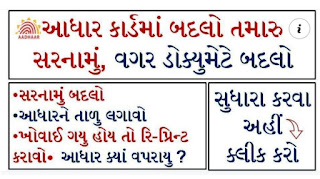
Universality: Resident with or without Aadhaar can install this App in their smart phones. However to avail personalized Aadhaar services the resident will have to register their Aadhaar Profile in the App.
Aadhaar Online Services on Mobile: The mAadhaar user can avail the featured services for themselves as well as for any other resident seeking Aadhaar or related help. The functionalities are broadly grouped as :
o Main Service Dashboard: Direct access to download Aadhaar, Order a Reprint, Address Update, Download offline eKYC, Show or Scan QR Code, Verify Aadhaar, Verify mail/email, retrieve UID/EID, Request for Address Validation Letter
o Request Status Services: To help resident check the status of various online requests
o My Aadhaar: This is a personalized section for Aadhaar holder where the resident will not have to enter their Aadhaar number to avail Aadhaar services. In addition, this section also provides facilities for the resident to lock/unlock their Aadhaar or Biometric Authentication.
Aadhaar Locking – Aadhaar holder can lock their UID/Aadhaar number anytime they wish.
Biometric locking/unlocking secures biometric authentication by locking biometrics data. Once the resident enables the Biometric Locking system their biometric remains locked till the Aadhaar Holder chose to either Unlock it (which is temporary) or Disable the Locking system.
TOTP generation – Time-based One-Time Password is an automatically generated temporary password that can be used instead of SMS based OTP.
Update of profile – To updated view of Aadhaar profile data after successful completion of update request.
Sharing of QR code and eKYC data by Aadhaar Number holder helps Aadhaar users share their password-protected eKYC or QR code for safe and paperless verification.
Multi-profile: Aadhaar holder can include multiple (up to 3) profiles (with the same registered mobile number) in their profile section.
Important Link
Aadhaar Services on SMS ensures Aadhaar holder avail of Aadhaar services even when there is no network. This needs SMS permission.
Locate the Enrollment Center helps the user find the nearest Enrolment Center.
Download aadhar card check status updates guide address changes scanner.
To know the status of your aadhaar card application, you can follow the instructions given below.
1. Go to aadhar status page on UIDAI website.
2. Check the enrolment slip of your aadhar card. At the top of this you will be able to see the enrolment number of 14 numbers. With this, the date and time of enrolment will also be given, it will also be of 14 figures.
3. Write these details in the box of EID and Date / Time respectively.
4. Then write the captcha code in the box with Enter the Security Code.
5. Now click on check aadhar card status.
For this, first you have to visit the official site of UIDAI.
There, a form will open in front of you, in which you have to select the option of UID or EID and after filling all the details, you have to fill the phone number for OTP.
After this, an OTP will come on the phone number linked to your aadhaar card, after filling the OTP, you have to click on Validate and Download, after clicking, your aadhar card will be downloaded.
All citizens of the country are entitled to get aadhaar card. This 12-digit government identification number is not mandatory, but it is used as an identity card in most government papers. The aadhaar card is issued by the Unique Identification Authority of India (UIDAI) on behalf of the Government of India. In recent times it has been made mandatory in some government institutions. Therefore, we would suggest that you make it even if it is not urgently needed.
This App you can find enrolment center in your area and check status and after the generation of your aadhar card you can download aadhar card download. You can also update your aadhar card from this app and as well as check its status after the download of your aadhar card pdf file.
Aadhaar card updates.
In India, the Aadhaar card is one of the most important identification documents. It was introduced in 2009, and since then, it has become an essential document for availing various government schemes and services. The Aadhaar card contains a 12-digit unique identification number, which is linked to the individual's biometric and demographic information.
However, the technology and security measures used in the Aadhaar system have evolved significantly over the past 10 years. Therefore, it is important to update your Aadhaar card to ensure that your information is up-to-date and secure. Here are some of the reasons why you should update your Aadhaar card:
Biometric updates: If your biometric data, such as fingerprints or iris scans, have changed over the past 10 years, you need to update your Aadhaar card. This will ensure that your biometric information matches the latest records, and you can access government services and schemes smoothly.
Address updates: If you have moved to a new address, you need to update your Aadhaar card. This is important as your Aadhaar card is used for various government services, such as getting a passport or opening a bank account. If your address is not updated, you may face difficulties in availing these services.
Demographic updates: If there have been any changes in your name, date of birth, or other demographic information, you need to update your Aadhaar card. This is important as your Aadhaar card is used as a proof of identity for various purposes.
Security updates: The Aadhaar system has undergone several security updates over the past 10 years. Updating your Aadhaar card will ensure that your information is secure and protected against any potential security threats.
To update your Aadhaar card, you can visit the nearest Aadhaar enrolment centre. You will need to carry your original Aadhaar card and proof of the updated information, such as a marriage certificate or a new address proof. The Aadhaar enrolment centre will update your information and issue a new Aadhaar card with the updated details.
In conclusion, updating your Aadhaar card is important to ensure that your information is up-to-date and secure. It is a simple process that can be co